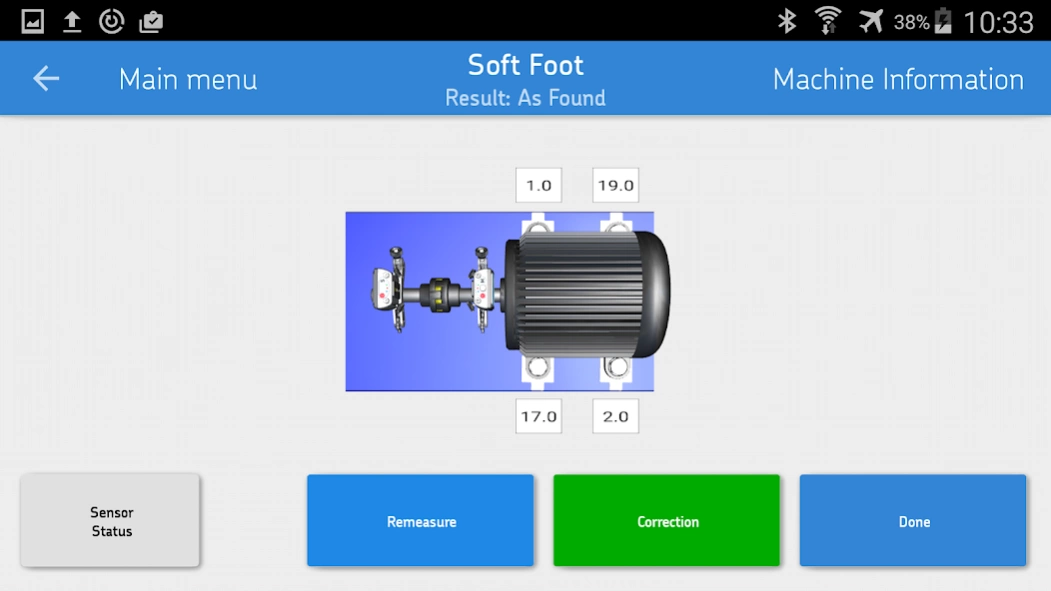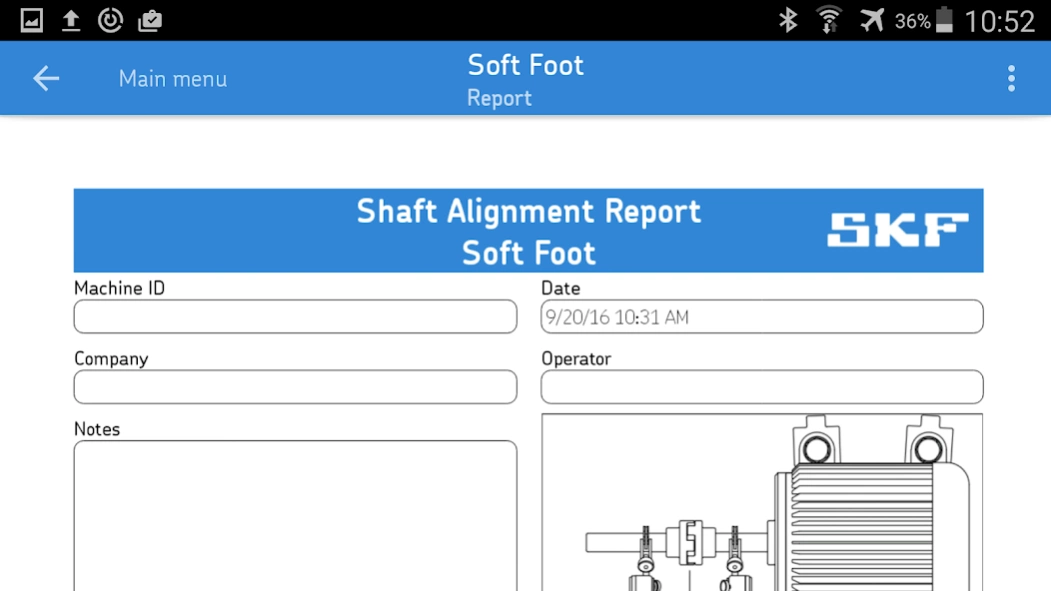SKF Soft foot 1.14.0
Continue to app
Free Version
Publisher Description
SKF Soft foot - - Added support for the new SKF TKSA 71 hardware.
The Soft foot app is designed to be used with the SKF Shaft Alignment Tool TKSA 51 and TKSA 71. Together, the hardware and the app form an alignment system that allows soft foot identification and corrections to be made in an intuitive and easy way. The system uses line laser to PSD technology that enables highly accurate and reliable soft foot measurements. The hardware and the Soft foot app communicate wirelessly via Bluetooth®. Without the hardware the app can nonetheless be used, as it features a fully functional demonstration mode allowing the complete soft foot process to be experienced before purchasing the TKSA 51 or TKSA 71 instrument.
KEY FEATURES:
• Very easy-to-use – The Soft foot app focuses on making the soft foot detection as easy as possible and enables accurate soft foot corrections.
• Demonstration mode – The Soft foot app offers a fully functional demonstration mode allowing the complete soft foot adjustment process to be experienced before the purchase of a TKSA 51 or TKSA 71.
• Automatic measurement report – Automatically generated measurement reports give a complete overview of the soft foot process and results. The reports can be customised with additional notes, a machine picture, a signature and can easily be shared via email or cloud services.
• Explanatory videos – Easy to follow videos demonstrating how to set up and perform accurate measurements.
• 3D Animations – 3D animations guide the user through the measurement process, allowing accurate soft foot measurement to be performed in a very easy way.
• Machine library and QR code scanner –Helps keeping track of the machines that have been measured. Machine information like distances, the machine picture, and other details are saved for each machine and can be reused the next time the same machine is measured. QR codes can be scanned to identify a machine and quickly retrieve its details. The library can also be used for easy access to all the reports generated for each machine in one place.
HARDWARE – SKF Shaft Alignment Tool TKSA 51 and TKSA 71:
The SKF TKSA 51 and TKSA 71 systems use a pair of measurement units that are combined with laser transmitter and detectors to measure and correct shaft alignment with high accuracy and reliability. The data is transferred in real time through Bluetooth® 4.0 LE to the app.
IMPORTANT NOTE:
This app is designed to be used with the SKF Shaft Alignment Tool TKSA 51 and TKSA 71 hardware. The SKF TKSA 51 or TKSA 71 can be purchased separately from your local SKF Authorized Distributor.
The TKSA 51/71 and its Android application are compatible and supported with the following devices:
• Samsung Galaxy S4 (GT-I9506) (Recommended phone)
• Samsung Galaxy Tab 4 7” (SM-T230) (Recommended tablet)
SKF will continuously monitor these devices and ensure that every version of the Android App will function admirably on these devices.
In addition, the Android app has been successfully tested on the following devices:
Phones
• Samsung Galaxy S4 (GT-I9505), Android 5.0.1
• Samsung Galaxy S6, Android 6.0
• Nexus 5X, Android 6.0
• Nexus 7, Android 6.0
• Nexus 9, Android 6.0
Tablets
• Samsung Galaxy Tab A
• Samsung Galaxy Tab Active (SM-T360)
• Samsung Tab 3 Lite
• Galaxy Tab Pro (SM-T320), Android 4.4.2
• Ecom Tab-Ex 01 (ATEX, IECEx, CSA, NCC certifications for hazardous areas)
For more information and technical specifications about the SKF Shaft Alignment Tools, please visit our website.
About SKF Soft foot
SKF Soft foot is a free app for Android published in the System Maintenance list of apps, part of System Utilities.
The company that develops SKF Soft foot is SKF. The latest version released by its developer is 1.14.0.
To install SKF Soft foot on your Android device, just click the green Continue To App button above to start the installation process. The app is listed on our website since 2024-03-07 and was downloaded 24 times. We have already checked if the download link is safe, however for your own protection we recommend that you scan the downloaded app with your antivirus. Your antivirus may detect the SKF Soft foot as malware as malware if the download link to com.skf.softfoot is broken.
How to install SKF Soft foot on your Android device:
- Click on the Continue To App button on our website. This will redirect you to Google Play.
- Once the SKF Soft foot is shown in the Google Play listing of your Android device, you can start its download and installation. Tap on the Install button located below the search bar and to the right of the app icon.
- A pop-up window with the permissions required by SKF Soft foot will be shown. Click on Accept to continue the process.
- SKF Soft foot will be downloaded onto your device, displaying a progress. Once the download completes, the installation will start and you'll get a notification after the installation is finished.